With technology evolving rapidly, the risk of cyber threats continues to rise, affecting everything from personal devices to large-scale businesses. At Technology Moment, we aim to keep you informed about the latest tech trends, tools, and essential security practices. Our focus is on making complex technology topics easy to understand and accessible, ensuring that you are always prepared for the challenges the digital world throws your way.
In this post, we will explore 7 common cyber threats you should know, highlighting the dangers they pose and how you can protect yourself. Whether you’re an individual user or a business owner, understanding these threats is the first step in safeguarding your data and privacy in an increasingly connected world. Let’s dive into these critical cyber threats and how you can stay one step ahead.
Why Cybersecurity Matters
Cyber threats are not just a nuisance; they have the potential to cause significant harm. For individuals, a cyber attack could result in the loss of sensitive data like personal information, financial details, or login credentials. For businesses, cyber threats can lead to financial losses, legal repercussions, and damage to their reputation. The stakes are high, and cybercriminals are constantly finding new ways to exploit vulnerabilities in both personal and organizational systems.
As technology advances, more aspects of our lives are becoming digitally dependent—think smart devices, online transactions, cloud storage, and social media. This has created more opportunities for attackers to gain unauthorized access to systems and exploit them for malicious purposes. Understanding cyber threats is crucial because it enables individuals and organizations to take proactive measures to protect their data, privacy, and assets.
The Growing Scope of Cyber Threats
The rise of cyber threats can be attributed to several factors, such as:
- The Digital Transformation: With more businesses and individuals relying on digital platforms, cybercriminals have a wider range of targets to attack.
- Sophistication of Attack Methods: Hackers have become more skilled at using advanced techniques, making their attacks harder to detect and defend against.
- Global Connectivity: With the world being more connected through the internet, attackers can target victims anywhere in the world, increasing the potential for harm.
- Lack of Awareness: Many individuals and businesses are still not fully aware of the risks associated with cyber threats and may fail to take the necessary steps to protect themselves.
As a result, it’s important to be vigilant and continuously update your knowledge on how cyber threats work and how to protect against them. In the following sections, we will delve into some of the most common types of cyber threats, providing insight into how they operate and the best practices for defending against them.
Table of Contents
What Are Cyber Threats?
Cyber threats are malicious activities or actions that are designed to exploit vulnerabilities in computer systems, networks, or digital devices with the intent to steal, damage, or compromise sensitive information, disrupt services, or gain unauthorized access. As we continue to integrate more technology into our personal and professional lives, understanding the concept of cyber threats has become increasingly crucial.
Definition and Significance
A cyber threat refers to any potential danger to the security of a computer system or network, caused by cybercriminals or hackers. These threats can range from simple attempts to access your personal information to highly complex attacks on critical infrastructure. The rise of the internet and the rapid expansion of digital technologies have significantly increased the potential for cyber threats to cause harm. From businesses losing millions of dollars in a ransomware attack to individuals falling victim to identity theft, the impact of these threats can be devastating.
Understanding cyber threats is essential for both individuals and organizations to protect their sensitive information, safeguard their reputation, and prevent significant financial loss. Cyber threats can affect anyone, from personal users to large enterprises, and their sophistication is continually evolving, making it a persistent challenge for security professionals and everyday internet users alike.
Different Types of Cyber Threats
Cyber threats come in various forms and can be classified into several categories based on their method of attack. Here are some key types of cyber threats:
- Malware: Software that is malicious that aims to harm or interfere with systems. It covers Trojan horses, worms, viruses, and spyware.
- Phishing: Fraudulent attempts to pose as a reliable organization in order to collect private information, such as credit card numbers, usernames, or passwords.
- Ransomware: A type of malware that locks or encrypts the victim’s data and demands payment for its release.
- Denial of Service (DoS) Attacks: These attacks overwhelm a system or network, rendering it unavailable to users.
- Man-in-the-Middle (MitM) Attacks: Interceptions between two parties’ communications, allowing the attacker to access, alter, or steal information.
- SQL Injection: A code injection technique that exploits vulnerabilities in a website’s database, allowing attackers to gain access to sensitive data.
- Insider Threats: Cyber threats posed by individuals within an organization, such as employees, contractors, or business partners, who misuse their access privileges for malicious purposes.
The Impact of Cyber Threats
Cyber threats can have a severe impact on both individuals and businesses. For individuals, these threats might lead to identity theft, financial loss, or privacy violations. For businesses, the consequences can be even more dire. Cyber threats can result in:
- Financial Loss: Cyber attacks often lead to the theft of funds or costly damage to the infrastructure. Ransomware, for example, may demand a hefty ransom, while data breaches can lead to lawsuits or regulatory fines.
- Reputation Damage: If customers or clients find out their personal data has been compromised, they might move their business elsewhere.
- Loss of Sensitive Data: Data breaches can expose sensitive information, such as personal details, credit card numbers, or intellectual property. The fallout from this can be long-lasting and difficult to recover from.
- Disruption of Services: In the case of attacks like DoS or MitM, services can be brought to a halt, causing downtime that can result in both financial loss and reputation damage.
Why Understanding Cyber Threats is Crucial
In today’s digital world, where almost everything is connected to the internet, being unaware of cyber threats can lead to severe consequences. Knowledge of the various types of threats and their implications helps individuals and organizations take proactive steps to secure their digital assets. As technology advances and cyber criminals become more sophisticated, staying informed and vigilant is essential to maintaining personal and business security.
The 7 Common Cyber Threats
From personal data to sensitive business information, cybercriminals are constantly finding new ways to exploit vulnerabilities. Being aware of the most common cyber threats is the first step in protecting yourself and your organization from potential attacks. Here’s a breakdown of the seven most common cyber threats you should know about:

1. Phishing Attacks
What is Phishing?
It involves cybercriminals trying to trick individuals into divulging sensitive information, such as usernames, passwords, credit card numbers, or other personal details. Typically, phishing attacks occur through deceptive emails, text messages, or fake websites that seem legitimate but are actually crafted by attackers to steal information.
The term “phishing” comes from the idea of “fishing” for sensitive data, with the attacker casting a bait (usually an email or message) and waiting for the victim to bite.
How Phishing Works
Phishing attacks usually begin with the attacker sending a fake email or message that looks like it’s from a trusted source. For example, you might receive an email that appears to be from your bank, claiming there’s an issue with your account and urging you to log in immediately. The email might contain a link that seems to direct you to the bank’s website, but in reality, it leads to a fake website set up by the attacker.
Once you click on the link and enter your details, the attacker can capture this information and use it for malicious purposes, such as identity theft, unauthorized purchases, or accessing your accounts.
Phishing can also take place through text messages (called SMS phishing or smishing) or phone calls (known as vishing), where attackers impersonate legitimate entities like customer service representatives.
How to Recognize Phishing Attempts
- Suspicious sender addresses: Even if the email appears to be from a well-known company, the sender’s email address may contain subtle misspellings or irregularities (e.g., “support@paypa1.com” instead of “support@paypal.com”).
- Urgent or threatening language: Phishing emails often use urgent language to create a sense of fear or pressure, such as “Your account has been compromised!” or “Immediate action required!”.
- Generic greetings: Legitimate companies usually address you by your name, while phishing attempts may use generic phrases like “Dear Customer” or “Dear User.”
- Suspicious links: Hover your cursor over any links in an email before clicking on them. If the URL seems strange or doesn’t match the legitimate website, it’s a phishing attempt.
- Unusual attachments: Phishing emails may include attachments disguised as invoices, receipts, or important documents. Opening these files can install malware or viruses on your device.
The Best Ways to Prevent Phishing Attempts
Here are some effective steps to protect yourself from phishing attacks:
- Be cautious with unsolicited emails or messages: Never click on links or open attachments in unsolicited emails or messages, especially if they come from unknown sources or seem too good to be true.
- Verify the sender: If you receive an email that seems suspicious, verify the sender’s address by checking for small discrepancies in the domain name. Also, contact the organization directly using their official contact details to confirm the authenticity of the message.
- Check the URL: Before entering personal information on a website, always ensure that the URL starts with “https://” (the “s” stands for secure) and that the domain name matches the legitimate organization.
- Enable multi-factor authentication (MFA): Adding an extra layer of security to your accounts can help protect your sensitive data, even if your login credentials are compromised.
- Use security software: Antivirus programs and anti-phishing tools can help detect and block phishing attempts, adding an extra layer of protection.
- Educate yourself and others: Be aware of common phishing tactics and educate your friends, family, and coworkers about how to spot phishing emails and messages. The more people are aware, the harder it will be for attackers to succeed.
Phishing remains one of the most prevalent threats in the cybersecurity landscape, but with awareness and caution, it’s possible to avoid falling victim to such attacks. Always be skeptical of unsolicited requests for personal information, and take the time to verify the legitimacy of any suspicious communication.
2. Ransomware
What is Ransomware?
Ransomware is a type of malicious software (malware) that is designed to block access to a computer system, or encrypt files on the victim’s computer, until a ransom is paid. The attacker typically demands payment in cryptocurrency, making it difficult to trace. The goal of ransomware is to extort money from individuals, businesses, or government organizations by holding their data or systems hostage.
Once the victim’s data is encrypted, the attacker usually displays a ransom note on the victim’s screen, demanding payment in exchange for the decryption key that will unlock the data. Ransomware attacks have been a growing threat, with both individuals and organizations facing significant financial losses and reputational damage due to these attacks.
How Ransomware Works
Ransomware attacks usually begin when a user unknowingly downloads or executes malicious software. This could happen through phishing emails, malicious attachments, compromised websites, or infected software downloads. Once executed, the ransomware begins its attack by either encrypting files on the victim’s device or locking the entire system.
There are two main types of ransomware:
- Encrypting Ransomware: This type locks the victim’s files and makes them inaccessible until the ransom is paid. The attacker will provide a decryption key after the ransom is paid.
- Locker Ransomware: Rather than encrypting files, locker ransomware locks the victim out of their device or system entirely.
Ransomware can affect various types of data, including documents, photos, videos, and entire databases. In some cases, ransomware can also be used to launch attacks against larger organizations by targeting critical infrastructure.
Real-World Examples of Ransomware Attacks
Some of the most infamous ransomware attacks have made headlines worldwide:
- WannaCry (2017): One of the most well-known ransomware attacks, WannaCry affected hundreds of thousands of computers across 150 countries. It exploited a vulnerability in older Windows systems and encrypted files, demanding Bitcoin payments for decryption. The attack caused widespread disruption in healthcare, with the UK’s National Health Service (NHS) being severely impacted.
- Petya/NotPetya (2017): Initially believed to be a variant of the Petya ransomware, NotPetya wreaked havoc on companies, particularly in Ukraine, before spreading globally. It encrypted files on infected machines and caused severe disruptions to business operations.
- Ryuk (2018-present): Ryuk is a particularly targeted ransomware strain that has been used in high-profile attacks on large enterprises and government organizations. It is often used in combination with other malware and usually demands large ransom payments.
How to Protect Yourself from Ransomware
Preventing a ransomware attack requires vigilance and several proactive measures:
- Backup Your Data Regularly: If your files are encrypted, restoring from a backup allows you to avoid paying the ransom. Ensure that backups are kept offline or in cloud storage with strong encryption to prevent them from being encrypted by the ransomware itself.
- Keep Software and Systems Updated: Cybercriminals often exploit security vulnerabilities in outdated software. Regularly update your operating system, applications, and antivirus programs to patch any known vulnerabilities. Enable automatic updates to reduce the risk of missing important security patches.
- Be Cautious with Email Attachments and Links: Be wary of unsolicited emails or those from unknown senders, especially those with attachments or links. Never click on suspicious links, and don’t download attachments unless you are sure they are from a trusted source.
- Use Strong Security Software: A reliable antivirus or anti-malware program can detect and block ransomware before it causes harm. Look for software that offers real-time protection and ransomware-specific defenses.
- Educate Yourself and Your Team: In organizations, cybersecurity awareness training for employees is crucial. Teach them how to recognize phishing emails and other common delivery methods for ransomware.
- Use Network Segmentation: For businesses, segmenting your network can limit the spread of ransomware. If one system is compromised, network segmentation prevents the malware from spreading to other parts of the system.
What to Do If You’re Hit by Ransomware
If your system is infected by ransomware, it’s crucial to act quickly:
- Disconnect from the Network: Disconnect the infected device from the network immediately to prevent the ransomware from spreading to other systems.
- Don’t Pay the Ransom: Paying the ransom doesn’t guarantee that you will get your files back, and it funds cybercriminal activity. Instead, report the attack to law enforcement authorities or cybersecurity experts for advice.
- Restore from Backups: If you have up-to-date backups, restore your system from these backups after ensuring the ransomware is removed.
- Seek Professional Help: If you’re unable to remove the ransomware on your own, contact a cybersecurity professional or company specializing in ransomware recovery.
3. Malware
What is Malware?
Malware can be introduced to a system through various means, such as infected email attachments, malicious websites, or compromised software downloads. Once a system is infected, malware can cause a range of issues, from stealing personal information to corrupting files or even taking control of the system entirely.
Malware comes in many forms, each designed with different purposes. Some types of malware are relatively harmless but annoying, while others are highly destructive and can cause significant damage. Here are some common types of malware:
- Viruses: These are malicious programs that attach themselves to files or programs and can spread when the infected file is opened or shared.
- Trojans: These disguise themselves as legitimate software but carry out harmful actions once installed. Trojans often allow cybercriminals to gain unauthorized access to the system.
- Worms: Worms can replicate themselves and spread across networks, often without any user interaction. They exploit security vulnerabilities to infect other computers.
- Spyware: This type of malware secretly monitors user activity and gathers sensitive information, such as passwords or financial data, without the user’s knowledge.
- Adware: Though typically less harmful, adware displays unwanted ads and can track browsing activity.
- Rootkits: These are tools designed to gain root or administrative access to a computer, often without detection. Rootkits allow attackers to control a system remotely.
- Ransomware: It’s a type of malware that has gained significant attention due to its destructive nature.
How Malware Spreads
Malware can spread through a variety of methods. Here are some common ways in which malware can be introduced to a system:
- Email Attachments and Phishing Emails: One of the most common methods for malware distribution is through malicious email attachments or links in phishing emails. These emails often appear legitimate and trick users into downloading malware or providing personal information.
- Infected Websites and Ads: Cybercriminals can infect websites with malicious code that automatically downloads malware when a user visits. Similarly, malvertising (malicious advertising) can spread malware by embedding it in online ads.
- Unpatched Software Vulnerabilities: Malware can exploit vulnerabilities in outdated software or operating systems. When software is not updated, it becomes an easy target for attackers to inject malware.
- Downloading Untrusted Software: Sometimes malware is bundled with legitimate-looking software that the user downloads unknowingly. Once the software is installed, it may unleash a malware infection.
- External Devices: Infected USB drives or other external storage devices can spread malware when they are plugged into a system, transferring the malware to that device.
The Impact of Malware
The consequences of a malware infection can vary, but they are often severe.
- Data Loss and Corruption: Malware can corrupt or delete files, including important documents, photos, and applications. Some types of malware may even wipe out entire drives or partitions.
- Stolen Information: Malware like spyware or keyloggers can track user activity and capture sensitive information such as usernames, passwords, credit card details, and personal data.
- Financial Loss: Some malware, such as ransomware, demands a ransom payment to release files or access. In some cases, malware may also use infected systems to steal money directly through fraud or cryptocurrency mining.
- Reputation Damage: For businesses, a malware attack can result in a loss of customer trust and damage to the company’s reputation. Sensitive customer data may be compromised, which can lead to legal consequences and public backlash.
- Network Damage: Malware like worms and Trojans can spread across networks, causing damage to multiple systems. This can slow down business operations, make systems unreliable, and require costly repairs.
How to Prevent Malware Infections
While malware is constantly evolving, there are several effective measures you can take to protect your devices and networks from infections. Here are some best practices for preventing malware:
- Use Antivirus Software: Reliable antivirus software can detect and block known malware threats. Make sure the antivirus is always up-to-date and performing regular scans of your system.
- Keep Your Software Updated: Always install the latest software updates, patches, and security fixes for your operating system, browser, and applications. This helps to close any security vulnerabilities that malware might exploit.
- Be Cautious with Email and Links: Avoid opening email attachments or clicking on links from unknown or suspicious sources.
- Download Software Only from Trusted Sources: Never download software from unreliable or suspicious websites. Stick to well-known platforms and official websites to reduce the risk of downloading bundled malware.
- Backup Your Data Regularly: In case your system gets infected, regularly backing up your important data ensures that you can recover files if they are lost or corrupted due to malware.
- Use Strong Passwords: Use complex, unique passwords for all your accounts to make it harder for malware to gain unauthorized access to your systems.
- Enable Firewall Protection: A firewall can act as a barrier between your device and the internet, helping to block suspicious traffic and malware attempts.
- Be Careful with External Devices: Before plugging in any external device, such as a USB stick or external hard drive, scan it for malware. Avoid using public or untrusted devices.
4. Man-in-the-Middle (MitM) Attacks
What is a Man-in-the-Middle (MitM) Attack?
A Man-in-the-Middle (MitM) attack occurs when a third party secretly intercepts and relays communication between two parties (such as a user and a website or a user and a server) without their knowledge. The attacker essentially places themselves in the “middle” of the communication channel and can eavesdrop on, modify, or even impersonate one of the communicating parties.
Think of it like sending a sealed letter to a friend, but someone along the way opens the envelope, reads the letter, changes the contents, and reseals it before sending it to the recipient.
How Does a MitM Attack Work?
MitM attacks can take various forms, depending on the method the attacker uses to intercept the communication. Here are some common ways a MitM attack can occur:
- Interception:
- The attacker might intercept data sent over an insecure network, like public Wi-Fi. For example, if you’re using a coffee shop’s free Wi-Fi, the attacker could place themselves in the middle of your connection, effectively seeing everything you send or receive.
- Session Hijacking:
- In this type of attack, the hacker steals a session token (a small piece of data used to identify you during a login session) and uses it to impersonate you. They can then gain unauthorized access to websites or applications where you’re already logged in.
- DNS Spoofing:
- This occurs when the attacker manipulates DNS (Domain Name System) responses, redirecting you to a malicious website that looks like a legitimate one. For example, typing “www.yourbank.com” into your browser might redirect you to a fake website designed to steal your login credentials.
- SSL Stripping:
- In SSL stripping, the attacker downgrades a secure HTTPS connection to an unencrypted HTTP connection, stripping away the SSL (Secure Socket Layer) encryption. This allows the attacker to intercept the communication between the user and the website, which would otherwise be encrypted and secure.
How to Safeguard Against MitM Attacks?
Here are several steps you can take to protect yourself and your organization from Man-in-the-Middle attacks:
- Use HTTPS (SSL/TLS):
- Always ensure that the websites you visit are secured with HTTPS (look for the padlock icon in the browser’s address bar). This indicates that your browser and the website are communicating via encryption, which makes it more difficult for hackers to intercept or alter the data.
- Avoid Public Wi-Fi for Sensitive Transactions:
- Public Wi-Fi networks are often not secure, making them prime targets for MitM attacks. If you must use public Wi-Fi, use a Virtual Private Network (VPN) to encrypt your internet connection and protect your data from being intercepted.
- Enable Two-Factor Authentication (2FA):
- Two-factor authentication adds an extra layer of security. Even if an attacker intercepts your login credentials, they would still need access to a second factor (like a one-time code sent to your phone) to gain entry to your account.
- DNS Security:
- Use DNS services that offer DNSSEC (Domain Name System Security Extensions) to prevent DNS spoofing and protect against attacks that target DNS servers.
- Use Strong and Unique Passwords:
- Weak or reused passwords make it easier for attackers to hijack accounts. Use long, complex passwords for your online accounts, and avoid reusing passwords across different sites.
- Monitor for Suspicious Activity:
- Regularly check your bank statements, email accounts, and other services for unusual activity. If you notice something suspicious, change your passwords and report the issue to the service provider.
- Educate Employees and Users:
- In organizations, employee training is crucial in mitigating MitM attacks. Educating users about the risks of unsecured networks, phishing, and how to recognize suspicious activity can reduce the likelihood of a successful attack.
5. Denial of Service (DoS) Attacks

What is a DoS Attack?
A Denial of Service (DoS) attack is a type of cyberattack aimed at overwhelming a target system, such as a website or server, with an excessive amount of traffic, rendering it unavailable to legitimate users. The goal of a DoS attack is simple: to disrupt or shut down a network service, causing it to stop functioning properly. It’s like a crowd of people blocking the entrance to a store, preventing genuine customers from getting in.
In a typical DoS attack, the attacker sends a flood of traffic to a server or network device, often from a single source. This traffic can consist of requests for data or commands that the system is unable to handle due to the volume, causing it to crash or slow down to the point of being unresponsive.
Difference Between DoS and DDoS Attacks
While DoS attacks typically come from a single source, a Distributed Denial of Service (DDoS) attack involves multiple systems working together to launch the attack. DDoS attacks are far more powerful and challenging to defend against because the attack traffic comes from many different sources, making it much harder to block or filter out. Think of a DoS attack as a single person trying to lock the doors to a building, while a DDoS attack is like thousands of people flooding every entrance at once, overwhelming the building’s security measures.
How DoS Attacks Affect Businesses and Individuals
A successful DoS attack can have significant consequences for businesses, especially those relying on their online presence for revenue, customer service, or communication. Here are some of the effects:
- Loss of Revenue: For businesses that rely on online transactions, a DoS attack that causes downtime can directly impact sales. E-commerce sites or online payment systems may become inaccessible, leading to lost sales opportunities.
- Reputation Damage: When customers can’t access a website or service, it negatively impacts the brand’s reputation. If users are repeatedly faced with downtime or slow responses, they may turn to competitors, and the trust in the brand is eroded.
- Operational Disruptions: For organizations that provide online services (e.g., cloud hosting, web-based applications), a DoS attack can result in significant operational disruptions. Staff may be unable to access critical data or systems, delaying work processes.
- Legal and Compliance Issues: Certain industries, such as healthcare and finance, are bound by strict regulations concerning uptime and data security. A DoS attack leading to downtime or a data breach can result in legal repercussions, fines, and compliance violations.
How DoS Attacks Work
A typical DoS attack usually involves the following steps:
- Targeting: The attacker selects a target, which could be a server, website, or online service.
- Flooding: The attacker floods the target with an overwhelming amount of traffic. This could involve sending requests to the target system that it is unable to process. For example, the attacker might send thousands or millions of fake requests to a website’s server.
- Exhausting Resources: The flood of requests consumes system resources (such as CPU, memory, or bandwidth), causing the system to slow down or crash. The server may be unable to handle the legitimate requests of real users, leading to service disruption.
- Denial of Service: Once the target system is overwhelmed, it becomes unresponsive, preventing legitimate users from accessing the service. In some cases, the target server may completely shut down to prevent further damage, leading to prolonged downtime.
How to Protect Against DoS Attacks
There are several strategies and tools businesses and individuals can use to protect against DoS attacks:
- Implement Firewalls and Intrusion Detection Systems: Firewalls can be configured to block unusual traffic patterns, while intrusion detection systems (IDS) can alert administrators of suspicious activity. Both are key to identifying and preventing potential DoS attacks before they cause damage.
- Use Load Balancers: A load balancer distributes incoming traffic across multiple servers, preventing any single server from being overwhelmed. This helps mitigate the impact of traffic spikes caused by DoS attacks and ensures that services remain available.
- Rate Limiting: Rate limiting involves restricting the number of requests a user or IP address can make to a server within a certain period of time. By limiting the number of requests, businesses can prevent malicious users from flooding their systems with too much traffic.
- Content Delivery Networks (CDNs): CDNs can help absorb large amounts of traffic by distributing the load across multiple geographically dispersed servers.
- Anti-DoS Software and Services: Many security providers offer specialized DoS protection services, such as cloud-based mitigation platforms. These services monitor traffic patterns in real-time and can quickly detect and respond to DoS attacks.
- Backup Systems: Having backup systems in place ensures that services can quickly resume operation in the event of a DoS attack. Backup servers, databases, or systems can help restore service faster and minimize disruption.
- Incident Response Plan: Having a clear plan in place to respond to DoS attacks is crucial. This includes identifying attack sources, deploying defensive measures, and having a communication strategy to inform customers and stakeholders about the attack and resolution timeline.
6. SQL Injection Attacks
What is SQL Injection and How It Works?
SQL Injection (SQLi) is one of the most dangerous and widely exploited vulnerabilities in web applications. It occurs when an attacker manipulates a website’s SQL queries in order to execute malicious SQL statements. This is typically done by inserting or “injecting” harmful code into an input field, such as a search box or login form, which is then executed by the backend database.
The language used to communicate with databases is called SQL (Structured Query Language). Websites and applications use SQL queries to retrieve, insert, update, or delete data stored in a database. When these queries are not properly sanitized or validated, attackers can manipulate them to bypass security controls and gain unauthorized access to the system.
How SQL Injection Attacks Work:
To understand how SQL injection works, let’s consider an example of a simple login form. Typically, when you log into a website, the system sends your username and password to a backend database to verify your identity.
SELECT * FROM users WHERE username = 'user' AND password = 'password';If an attacker enters the following input into the username field:
' OR '1'='1The query becomes:
SELECT * FROM users WHERE username = '' OR '1'='1' AND password = 'password';In this case, the condition '1'='1' is always true, which tricks the database into thinking that the user has logged in successfully, even if the attacker doesn’t know the correct username or password.
This is a basic example of SQL injection, but attackers can use more sophisticated techniques to extract sensitive data, modify records, or even delete entire databases.
Types of SQL Injection Attacks:
- In-band SQL Injection: This is the most common form of SQL injection. The attacker directly retrieves the results of the SQL query within the same channel (for example, the browser or application interface). The data can be extracted or manipulated through the response from the server.
- Error-based SQLi: The attacker deliberately causes errors in the SQL query to gain information about the database structure. These errors reveal insights into the system’s internal structure, such as table names and column types.
- Union-based SQLi: This technique allows the attacker to combine the results of the original query with additional queries, enabling them to fetch data from different tables.
- Blind SQL Injection: In a blind SQL injection attack, the attacker does not receive direct feedback from the application. Instead, the attacker tests different conditions and infers the results based on the application’s behavior (e.g., whether the page loads successfully or gives an error message).
- Boolean-based Blind SQLi: The attacker asks a question where the SQL query will return either a true or false response. Based on the server’s response (or lack thereof), the attacker infers whether a condition is true or false.
- Time-based Blind SQLi: In this case, the attacker uses a SQL query that introduces a delay (e.g.,
WAITFOR DELAY '00:00:05'). The attacker can infer whether the query is successful based on how long it takes for the server to respond.
- Out-of-band SQL Injection: This could involve sending data via DNS or HTTP requests. It’s often harder to detect because the attack does not directly rely on the user interface or the application’s responses.
Consequences of SQL Injection Attacks:
SQL injection attacks can have severe consequences for both individuals and organizations. Here are a few examples of the damage they can cause:
- Data Theft: Attackers can retrieve sensitive personal data, such as usernames, passwords, email addresses, credit card information, and more.
- Data Corruption: Attackers can modify or delete data, which can disrupt services, lead to financial losses, and damage the integrity of a business’s data.
- Unauthorized Access: Attackers can gain administrative privileges, allowing them to control the entire system, delete records, or even shut down the application.
- Reputation Damage: A successful SQL injection attack can severely damage a company’s reputation. Customers may lose trust in the company’s ability to protect their personal information.
- Legal Consequences: Data breaches caused by SQL injection attacks may result in legal ramifications, including fines, lawsuits, and penalties under data protection regulations (like GDPR or CCPA).
How to Protect Your Databases from SQL Injection:
Protecting against SQL injection requires a combination of coding best practices, secure development processes, and ongoing vigilance. Here are some essential measures to prevent SQL injection attacks:
- Use Prepared Statements (Parameterized Queries): Prepared statements ensure that user input is treated as data, not executable code. This prevents attackers from injecting malicious SQL into the query. For example:
- In PHP, you can use PDO (PHP Data Objects) to prepare queries securely:
- $stmt = $pdo->prepare(‘SELECT * FROM users WHERE username = :username AND password = :password’);
- $stmt->execute([‘username’ => $userInput, ‘password’ => $passwordInput]);
- In PHP, you can use PDO (PHP Data Objects) to prepare queries securely:
- Stored Procedures: Stored procedures are pre-defined SQL queries that are stored in the database. When executed, they separate the SQL logic from user inputs, helping prevent injection attacks.
- Input Validation and Sanitization: Ensure that user-supplied data matches the expected format (e.g., alphanumeric for usernames or numbers for IDs) and remove or escape characters that could interfere with SQL queries (such as single quotes, semicolons, or hyphens).
- Least Privilege Principle: Limit the database permissions granted to the application. The application should only have the minimum permissions required to perform its tasks. This way, even if an attacker successfully exploits a SQL injection vulnerability, they will have limited access to the database.
- Error Handling: Avoid displaying database error messages to end users. These messages can reveal sensitive information about the database structure, making it easier for attackers to exploit vulnerabilities. Instead, use generic error messages that do not provide clues about the internal workings of the system.
- Web Application Firewalls (WAF): A WAF can help detect and block SQL injection attempts before they reach the web application. It acts as a security filter that inspects incoming web traffic for suspicious patterns.
- Regular Security Audits and Penetration Testing: Regularly conduct security audits and penetration tests to identify and fix vulnerabilities in your web applications. Automated vulnerability scanners and manual tests can help uncover hidden SQL injection risks.
7. Insider Threats
Insider threats are one of the most dangerous and complex forms of cyber threats, as they involve individuals who already have access to the systems, networks, or data of an organization. Unlike external attackers who breach security from outside the organization, insiders—such as employees, contractors, or business partners—have legitimate access that they can exploit for malicious purposes.
What Are Insider Threats?
An insider threat occurs when a person within an organization intentionally or unintentionally causes harm to the organization’s data, systems, or resources. These threats can take various forms, ranging from stealing sensitive data to unintentionally causing security breaches through negligence. Insider threats are challenging to detect because the attackers often already have legitimate access to the organization’s systems, making it harder to distinguish their malicious actions from routine activities.
Types of Insider Threats
- Malicious Insider Threats
This could be an employee seeking personal gain or a disgruntled worker aiming to damage the company. Examples of malicious activities include:- Stealing sensitive company information, such as intellectual property, financial data, or customer details.
- Sabotaging systems or deleting critical data.
- Installing malware or giving external attackers access to the company’s network.
- Negligent Insider Threats
Not all insider threats are intentional. Many times, employees or contractors can cause harm through negligence. This could happen due to:- Improperly securing sensitive data, such as leaving computers unattended in public spaces.
- Clicking on phishing emails or downloading malicious software unknowingly.
- Failing to follow proper security protocols, like not updating passwords or neglecting to use encryption on sensitive communications.
- Compromised Insider Threats
In some cases, insiders may not be malicious, but their accounts get compromised by external attackers. This type of threat arises when cybercriminals gain access to an employee’s credentials or use social engineering tactics to exploit an insider’s trusted position. Once compromised, these insiders can unintentionally give attackers access to the organization’s systems and data.
How Insider Threats Differ from External Threats
While external threats typically require breaking through security barriers such as firewalls or encryption, insider threats are harder to prevent because they come from people who are already inside the trusted perimeter. An insider has access to sensitive systems, and their actions might appear legitimate, making detection more challenging. Furthermore, insiders often understand the organization’s security practices and can evade traditional security measures.
How to Identify Insider Threats
Detecting insider threats involves monitoring both user behavior and system activities. Organizations should use the following methods to detect potential insider threats:
- Unusual Access Patterns
Employees or contractors accessing data they don’t typically need for their roles can raise red flags. This could include an employee accessing files outside of normal working hours or someone downloading large amounts of sensitive information that they don’t typically handle. - Anomalies in Data Movement
Unusual data transfers, such as copying large volumes of data to external devices or cloud storage, can indicate malicious or accidental data exfiltration. - Behavioral Monitoring
Monitoring employee behavior and communication patterns can help detect abnormal actions. For instance, an employee who suddenly exhibits a negative attitude toward the company or shows signs of stress might be at a higher risk of engaging in malicious activities. - Failed Login Attempts
Multiple failed login attempts or attempts to access unauthorized systems can be a sign that someone is trying to gain access using stolen credentials.
How to Prevent Insider Threats
Preventing insider threats requires a combination of proactive measures, employee education, and technology. Here are some effective strategies to mitigate the risk of insider threats:
- Access Control Policies
Limit access to sensitive data based on the principle of least privilege, ensuring that individuals only have access to the data necessary for their roles. - Regular Audits and Monitoring
Conduct regular security audits to assess how data is accessed and handled. Logging systems and employee actions can provide critical insights into potential risks. - Employee Training and Awareness
Train employees on security best practices, phishing attacks, and the importance of safeguarding sensitive information. Encouraging employees to report suspicious behavior or activities is crucial for identifying potential insider threats. - Behavioral Analytics Tools
Implement advanced monitoring systems that utilize behavioral analytics to detect abnormal activities. These tools analyze patterns in how users interact with systems, helping to identify deviations that could suggest insider threats. - Data Loss Prevention (DLP) Solutions
Use DLP software to prevent unauthorized sharing, copying, or transferring of sensitive data. These tools can block certain actions or alert administrators when potential data breaches occur. - Clear Security Policies
Establish clear cybersecurity policies that outline acceptable behavior, consequences for malicious activity, and proper security practices. These should be communicated clearly to all employees and regularly updated. - Exit Procedures
When an employee leaves the organization, ensure proper exit procedures are followed. This includes revoking all access credentials, retrieving company-owned devices, and monitoring for any unusual activity during the transition period.
How Cyber Threats Affect Businesses and Individuals
Cyber threats can have a significant impact on both businesses and individuals, and understanding these effects is crucial in grasping the full importance of cybersecurity. Whether it’s a small business or a large corporation, or even a personal user, the consequences of a cyber attack can be damaging and long-lasting. Below, we’ll look at the specific ways in which cyber threats affect both parties.

Impact on Businesses
- Financial Losses
- Direct Financial Costs: One of the most immediate consequences of a cyber attack on a business is the financial cost. This could be the result of paying ransoms (in the case of ransomware), repairing or replacing damaged systems, recovering lost data, or dealing with fraud and theft. For instance, companies may find themselves losing money due to halted operations, theft of financial assets, or the need to pay experts to recover data or systems. Ransomware alone has been reported to cost businesses billions globally.
- Operational Disruption: Cyber attacks, especially Denial of Service (DoS) or ransomware, can lead to business downtime. When systems are compromised, operations grind to a halt, affecting everything from day-to-day workflows to customer service. This loss of productivity can further impact revenue, as services or products may not be available to customers.
- Legal and Regulatory Fines: Many businesses, especially those in regulated industries like finance, healthcare, or retail, are subject to strict data protection laws (e.g., GDPR, HIPAA). A breach of these laws due to a cyber attack can result in significant legal fines and the cost of compliance to rectify the situation.
- Reputational Damage
- Loss of Customer Trust: A cyber attack can severely damage the reputation of a business. If a business fails to protect this data, customers may lose trust in the company, resulting in a drop in sales or loss of client relationships. For example, a data breach that exposes customer data can lead to negative publicity and decreased customer loyalty.
- Brand Damage: Even if a business recovers from the financial impact of a cyber attack, it can take a long time to rebuild its brand image. News of a cyber attack spreads quickly, and the long-term effects on a company’s public image can be severe. Businesses that fail to respond effectively to the attack or to notify customers in a timely manner may face more severe reputational damage.
- Intellectual Property Theft
- Cyber threats, such as advanced persistent threats (APTs) or state-sponsored hacking, often target a company’s intellectual property (IP). This could include trade secrets, patents, and proprietary data. Theft of this type of valuable information can put a company at a competitive disadvantage, allowing competitors to gain an edge in the market. The theft of sensitive R&D data, for instance, can cost a company years of work and millions in potential profits.
- Loss of Business Continuity
- Business Interruption: Cyber attacks like ransomware, Distributed Denial of Service (DDoS), and data breaches can severely disrupt business continuity. A critical attack may disable communication systems, damage infrastructure, or lock access to important data. For example, an e-commerce company might find itself unable to process transactions if its online payment systems are compromised, leading to immediate financial loss and long-term damage to its market position.
Impact on Individuals
- Financial Theft
- Direct Theft of Funds: Individuals are often targeted by cyber threats like phishing and malware, which can lead to direct financial theft. Cybercriminals may use stolen credit card details or bank account credentials to withdraw funds or make unauthorized transactions. In some cases, individuals may face identity theft, where their personal details (such as Social Security numbers or tax information) are stolen and used for fraud or to open new credit lines.
- Ransomware: Just like businesses, individuals are at risk of ransomware attacks, where their files are encrypted, and they must pay a ransom to retrieve them. This can leave individuals facing significant financial burdens, especially if they don’t have backup copies of their data.
- Privacy Violations
- Cyber threats can lead to severe privacy breaches for individuals. For instance, data breaches from social media platforms, health records, or even financial institutions can expose personal information to hackers. This can be used for identity theft, fraud, or harassment. Individuals may also become targets of further cybercrime due to this exposed data.
- Personal Data Harvesting: Many cybercriminals use phishing or malicious apps to harvest personal information. With access to things like login credentials or personal contacts, they can use this information to further compromise an individual’s privacy, either by selling it on the dark web or by using it to perform targeted attacks.
- Mental and Emotional Stress
- Psychological Impact: Victims of cybercrime, especially those involved in identity theft or financial fraud, often experience emotional distress. The fear of losing money, the invasion of privacy, or the complexity of recovering from such attacks can be overwhelming. The prolonged stress caused by trying to resolve a cyber attack or the anxiety of potential future attacks can lead to mental health challenges such as anxiety or depression.
- Loss of Control: Having your personal information stolen or being scammed can make individuals feel vulnerable and out of control. This is often amplified by the fact that cyber threats are usually invisible until it’s too late.
- Reputation Damage and Social Consequences
- Social Engineering Attacks: Individuals may also be impacted by the social consequences of cyber attacks. For example, a phishing attack could lead to unauthorized posts on social media accounts, spreading false information or even damaging relationships with friends and family. In some cases, stolen credentials could be used to commit further crimes in the individual’s name, leading to even more personal and social repercussions.
How to Protect Yourself From Cyber Threats
In today’s interconnected world, protecting yourself from cyber threats is not just a necessity but a responsibility. With increasing reliance on the internet for everything from communication to banking, personal data, and even work, being vigilant about cybersecurity is paramount. Below are some essential strategies to help you protect yourself from the various cyber threats that can pose risks to your personal and professional life.
1. Practice Good Cyber Hygiene
Just like personal hygiene, good cyber hygiene is essential to staying safe online. It involves following basic yet crucial security practices:
- Use Strong, Unique Passwords: Using strong passwords is one of the easiest and most efficient ways to secure your accounts. Don’t use passwords that are apparent or simple to figure out, like “password123” or your name. A strong password should have a combination of capital and lowercase letters, digits, and special characters, and it should be at least 12 characters long. Additionally, don’t use the same password on several websites.
- Enable Two-Factor Authentication (2FA): 2FA adds an extra layer of protection by requiring you to provide a second form of verification (usually a code sent to your phone or email) in addition to your password.
- Keep Software Up-to-Date: Cybercriminals frequently exploit vulnerabilities in outdated software, including operating systems, browsers, and apps. Make sure your software is always up-to-date with the latest patches and security updates to avoid being an easy target.
2. Be Cautious with Emails and Links
Phishing attacks, where cybercriminals trick you into revealing sensitive information, are one of the most common ways that cyber threats are carried out. To avoid falling for phishing schemes, follow these precautions:
- Check for Red Flags in Emails: Be wary of unsolicited emails, especially those that ask for personal information or direct you to a link to “confirm” or “update” your account. Phishing emails often contain grammar mistakes, suspicious-looking links, or urgent calls to action like “Your account has been compromised—click here immediately.”
- Hover Over Links Before Clicking: To ensure a link is legitimate, hover your mouse over it to see the full URL. Phishing emails often disguise malicious links by shortening URLs or making them look similar to trusted sites.
- Don’t Open Suspicious Attachments: If you receive an unexpected attachment or one from an unfamiliar sender, don’t open it.
3. Use Reliable Security Software
Investing in good security software is essential for protecting yourself from a variety of cyber threats, such as viruses, malware, ransomware, and more. Choose reputable antivirus or anti-malware software that provides real-time protection and regular system scans. A solid security suite should also:
- Detect and block malicious files or links
- Prevent access to malicious websites
- Provide firewall protection to monitor and control incoming and outgoing network traffic
4. Be Cautious on Public Wi-Fi Networks
Public Wi-Fi networks (such as those in coffee shops, airports, or hotels) are often unsecured, making them prime targets for hackers. Cybercriminals can use these networks to intercept the data transmitted between your device and the network. Here’s how to protect yourself when using public Wi-Fi:
- Use a Virtual Private Network (VPN): A VPN encrypts your internet connection, making it much harder for anyone on the same public network to intercept your data.
- Avoid Accessing Sensitive Information: If you don’t have a VPN, try to avoid logging into sensitive accounts (like banking or shopping) while on public Wi-Fi.
- Turn Off File Sharing: File sharing should be disabled when using public networks, as it can make your device more vulnerable to external access.
5. Secure Your Devices
Your devices, including your smartphone, computer, tablet, and even IoT devices (like smart speakers and cameras), can be a gateway for cyber threats if not properly secured. Take the following measures:
- Enable Device Encryption: Encryption protects the data stored on your device by making it unreadable without the correct password or key. For example, both iOS and Android offer encryption features that should be activated to protect your data in case your device is lost or stolen.
- Use a Screen Lock: Set up a PIN, password, or biometric lock (such as a fingerprint or facial recognition) to ensure that no one can access your device without your permission.
- Install Anti-theft Software: Many smartphones and computers offer anti-theft tools that allow you to track your device if it’s lost or stolen, remotely lock it, or even erase the data on it to prevent unauthorized access.
6. Backup Your Data Regularly
Ransomware and other cyberattacks can render your data inaccessible or even destroy it. To protect yourself from the impact of a data loss, it’s important to:
- Use Cloud Backups: Regularly back up your important files to a trusted cloud service like Google Drive, iCloud, or Dropbox. This ensures that even if your device is compromised, you can recover your data without paying a ransom or losing important documents.
- External Hard Drives: If you prefer offline backups, an external hard drive or USB drive can also be used to store a backup of your data. Just remember to keep it in a safe place and encrypt it for added security.
7. Stay Educated and Aware
Cyber threats are constantly evolving, and staying informed is one of the best ways to protect yourself. Follow these tips:
- Stay Informed About Current Threats: Keep up with the latest news on cybersecurity. Knowing the current trends in cyber threats can help you recognize potential attacks before they occur.
- Take Online Security Courses: Many organizations offer free or affordable cybersecurity training programs. Learning about topics like how to spot phishing emails, understanding encryption, and using password managers can go a long way in boosting your security.
- Train Employees in Cybersecurity: If you’re a business owner or manager, ensure that your employees are trained in basic cybersecurity practices. A well-informed workforce can help prevent many of the common attacks that target businesses.
Conclusion
In the Conclusion section, we aim to provide a concise yet comprehensive wrap-up of the article. It’s an opportunity to reinforce key points and remind the reader of the critical importance of cybersecurity in today’s increasingly connected world. Here’s how we can structure and elaborate on this conclusion:
Recap of the 7 Common Cyber Threats
We begin the conclusion by quickly summarizing the 7 common cyber threats mentioned in the article. This helps to refresh the reader’s memory and ensures that the main takeaways are clear. Here’s how we would briefly restate each of the threats:
- Phishing Attacks: These deceptive tactics trick individuals into revealing personal information, such as passwords or credit card details, often through fake emails or websites.
- Ransomware: A type of malware that locks your files or system and demands payment in exchange for restoring access.
- Malware: Malicious software that can infect your devices and cause damage, often by stealing data or disrupting operations.
- Man-in-the-Middle (MitM) Attacks: A scenario where an attacker intercepts communication between two parties, often to steal sensitive data.
- Denial of Service (DoS) Attacks: Overloading systems or networks to make them unusable, usually with the goal of causing disruption or damage.
- SQL Injection Attacks: A cyberattack where malicious code is inserted into a database, allowing attackers to access or manipulate sensitive information.
- Insider Threats: Threats that come from within an organization, such as employees or contractors who misuse their access to harm the company or its data.
By recapping the threats, we remind the reader of the significant risks that they face in the digital world.
Stay Informed, Stay Secure
The conclusion should also include a call to action that encourages the reader to take proactive steps in safeguarding their data and systems.
- Stay Informed: Technology and cyber threats are constantly evolving. It’s crucial to stay updated on the latest security trends, techniques, and threats.
- Practice Cyber Hygiene: Adopting basic cybersecurity practices, such as using strong passwords, enabling two-factor authentication, and regularly updating software, can make a significant difference in protecting against cyber attacks.
- Educate Yourself and Others: Awareness is key to preventing cyber threats. Educating oneself and others—especially within organizations—about the risks of phishing, ransomware, and other attacks can help reduce vulnerability.
- Invest in Strong Security Measures: For businesses, investing in robust cybersecurity systems and protocols is essential. This includes firewalls, encryption, secure networks, and regular security audits.
Encourage readers to take responsibility for their digital security, whether they are individuals or part of an organization. Cybersecurity is not just about technology—it’s also about mindset and awareness.
By ending on an optimistic and forward-thinking note, the reader is left with a sense of empowerment and urgency to act, reinforcing the importance of staying secure in the digital age.
FAQs – Frequently Asked Questions
Which kind of cyberthreat is more prevalent?
Phishing attacks involve cybercriminals impersonating legitimate organizations or individuals to trick people into revealing sensitive information, such as login credentials or credit card numbers. Phishing can occur via email, text messages, or social media, and it often appears convincing enough to deceive users into clicking on malicious links or downloading attachments that can infect their devices with malware.
To stay safe, always verify the sender’s identity, be cautious about unsolicited messages, and avoid clicking on suspicious links.
How can I determine whether ransomware has attacked my system?
Ransomware infections often begin with a noticeable change in your system’s behavior. Some key signs that your system may be infected include:
- File encryption: Files become inaccessible, and you may see a message demanding a ransom for their release.
- Unexpected file extensions: Files may change their extension (e.g., from .txt to .encrypted).
- Slow performance: Your system may experience lag or slower speeds as the ransomware encrypts files in the background.
- Inability to open files: Applications may fail to open or display error messages related to encrypted files.
If you suspect a ransomware infection, immediately disconnect from the internet, do not pay the ransom, and consult a cybersecurity expert for guidance on how to recover your files.
Can I protect myself from phishing without antivirus software?
Yes, you can protect yourself from phishing attacks even without antivirus software, but antivirus programs do add an extra layer of protection. Key practices to defend against phishing include:
- Be skeptical of unsolicited communication: Don’t trust messages from unknown senders asking for personal information, no matter how urgent they may seem.
- Look for red flags: Be cautious of poor grammar, generic greetings (e.g., “Dear user”), and unexpected attachments or links in emails.
- Verify website URLs: Ensure that the website address starts with “https” and contains the correct domain name before entering any sensitive information.
- Enable two-factor authentication (2FA): Even if an attacker gets hold of your credentials, 2FA can prevent them from accessing your accounts.
By following these practices, you can reduce the likelihood of falling victim to phishing without relying solely on antivirus software.
What is the difference between malware and viruses?
While malware and viruses are both types of malicious software, they have distinct characteristics:
- Malware: A broad category of software designed to cause harm, steal data, or disrupt operations. Malware includes viruses, but it also covers other threats like trojans, worms, ransomware, and spyware.
- Virus: A type of malware that attaches itself to legitimate programs or files and spreads when those programs or files are executed.
In essence, all viruses are malware, but not all malware are viruses. Understanding this distinction helps you recognize the full range of cyber threats that can compromise your security.
How can I defend my company against online attacks?
Protecting your business from cyber threats requires a combination of strategic actions and a culture of cybersecurity awareness.
- Employee Training: Educate your employees about common cyber threats like phishing, social engineering, and malware. Employees should know how to recognize suspicious activity and how to report potential security incidents.
- Use Strong Passwords and Multi-Factor Authentication: Ensure that your employees use strong, unique passwords for all accounts and enable multi-factor authentication (MFA) wherever possible.
- Regular Software Updates: Patches for known vulnerabilities are frequently released, and failure to apply them can expose your systems to attack.
- Implement a Backup Strategy: Regularly back up critical data to minimize the impact of ransomware or other data loss events. Ensure backups are stored in a secure location, such as the cloud or an offline server.
- Network Security: Deploy firewalls, intrusion detection systems, and encryption to secure your business’s network and communications. Use virtual private networks (VPNs) for remote workers to access company resources securely.
- Cybersecurity Policies: Establish comprehensive cybersecurity policies that define the rules for using company devices, accessing networks, and managing sensitive information. Having clear policies ensures that all employees know their responsibilities in maintaining security.



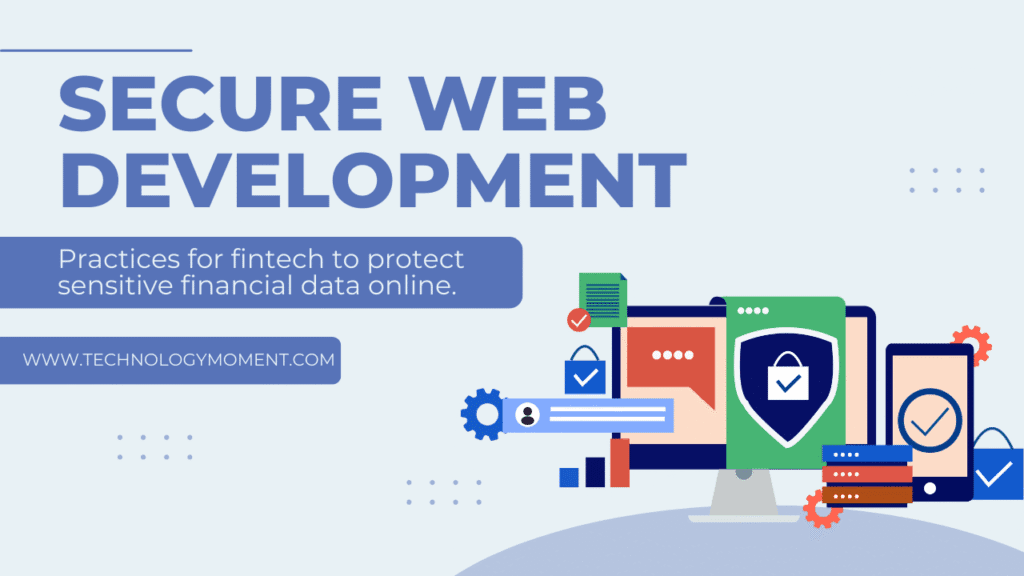
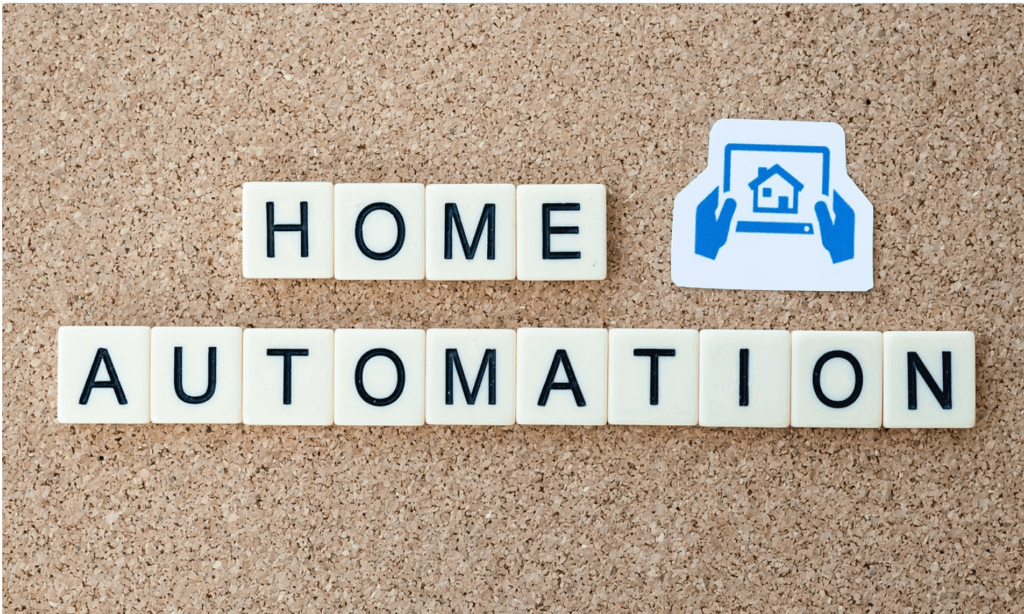

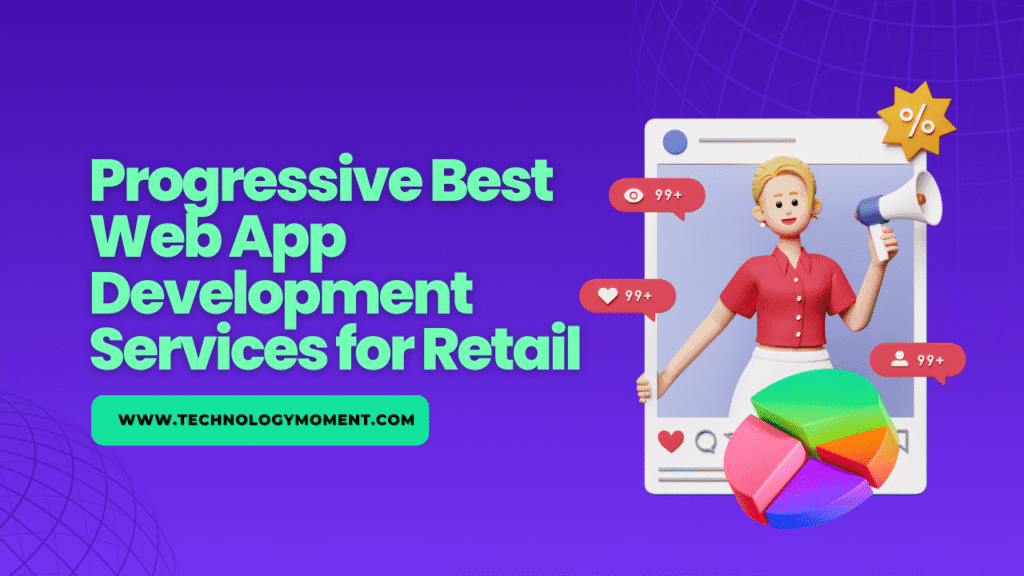

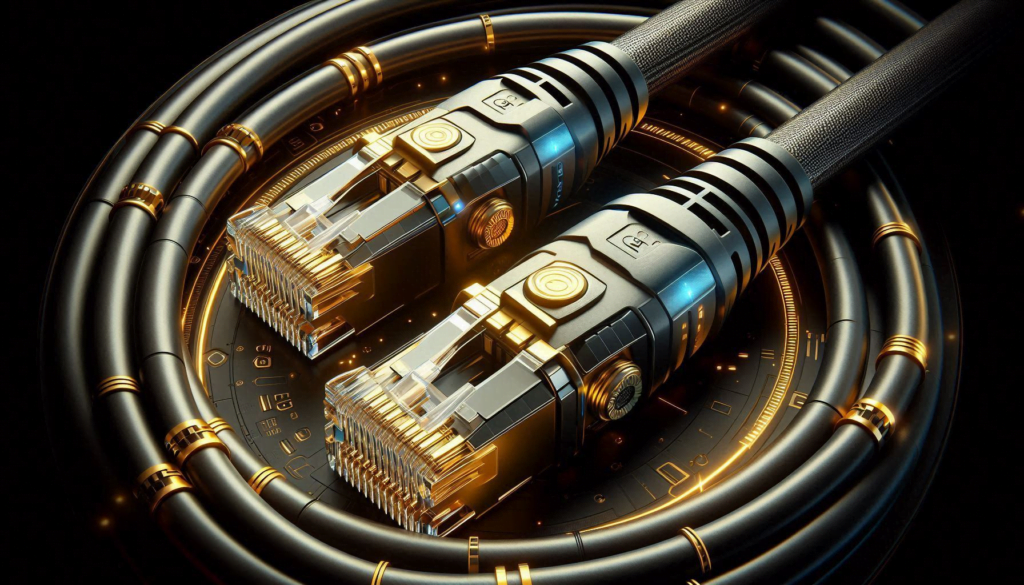



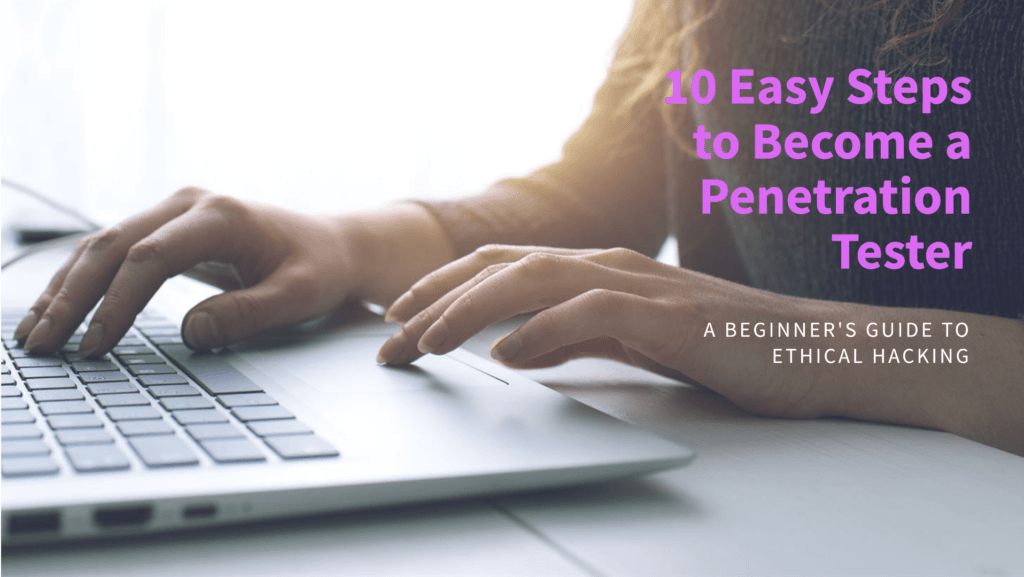

The identification of these seven common cyber threats underscores the importance of vigilance in today’s digital landscape. Organizations must prioritize cybersecurity awareness and training to defend against potential breaches.
In our interconnected world, understanding the landscape of cyber threats is essential for nurturing a sense of security. By recognizing these seven common threats, we empower ourselves to create a more resilient digital environment.
Just as we seek balance in our daily lives, let us also strive for balance in our digital presence by acknowledging and addressing these prevalent cyber threats. Together, we can create a safer online sanctuary.
As we navigate the complexities of the digital realm, it’s vital to remain aware of the common cyber threats that can disrupt our peace. Embracing knowledge about these challenges allows us to cultivate a proactive mindset towards our online safety.
The journey towards cybersecurity begins with awareness and understanding. By reflecting on these seven common threats, we open ourselves to deeper insights that enhance both personal and communal well-being in the digital space.