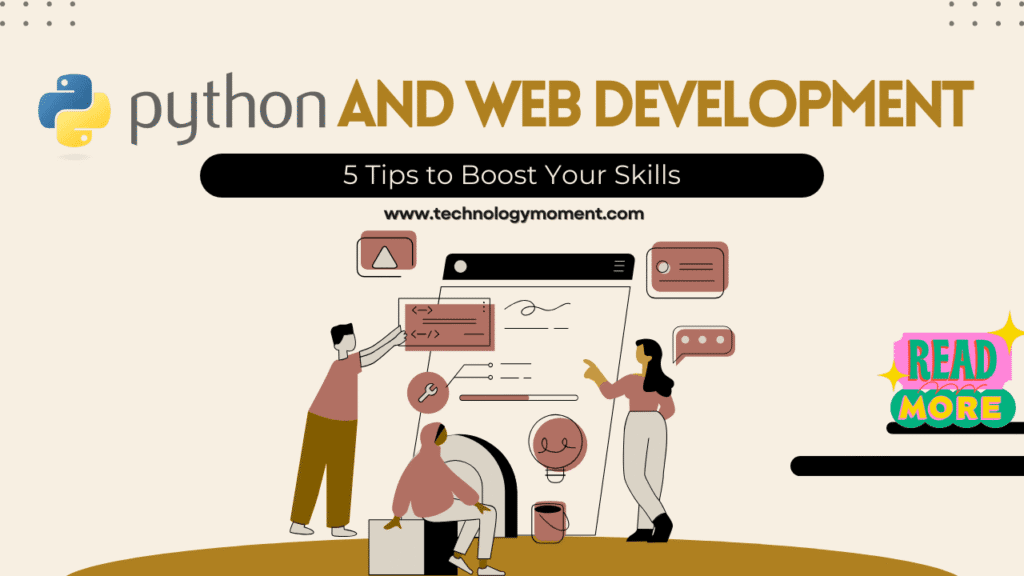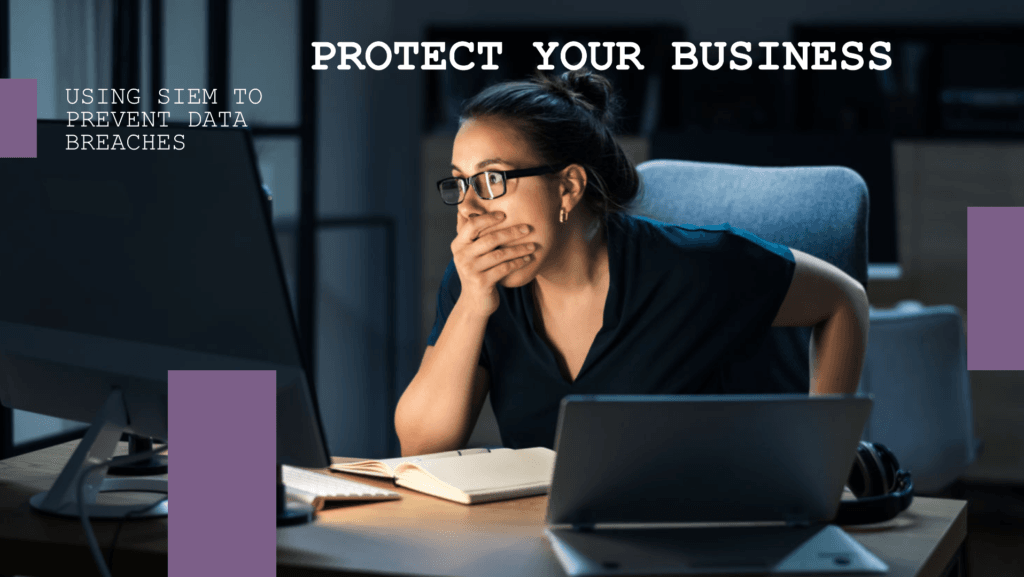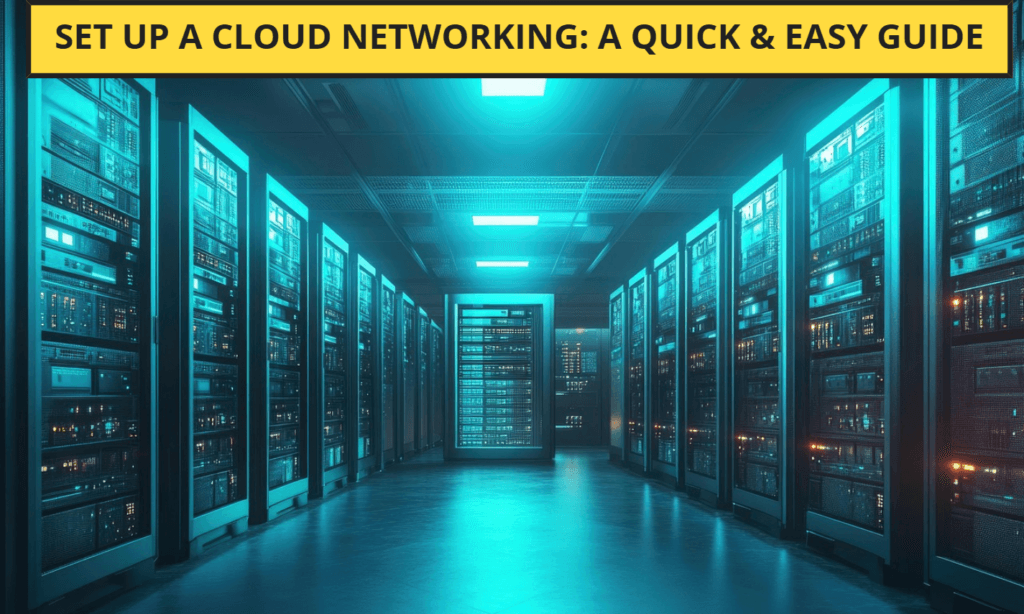Welcome to Technology Moment, where innovation meets insight, and the complexities of technology are made simple. In a world dominated by digital transformation, the need for secure software has never been more critical. Our blog, “Software Security: How to Keep Your Data Safe,” dives deep into the essentials of cybersecurity, empowering you with knowledge to protect your digital footprint.
From secure coding practices to understanding encryption and vulnerability testing, we aim to equip you with the tools to navigate the ever-evolving landscape of data security. Whether you’re a tech enthusiast, a developer, or someone curious about safeguarding personal data, this guide will ensure you stay one step ahead of potential threats. Let’s secure the future together, one byte at a time!
Software security is the foundation of a robust digital ecosystem. It refers to the measures and practices implemented to ensure that software applications are safeguarded from unauthorized access, malicious attacks, and data breaches. In simpler terms, it’s about making sure the software you use or develop does not become a doorway for cybercriminals to exploit.
What is Software Security?
At its core, software security involves designing and maintaining software to be resistant to cyber threats. This includes identifying potential vulnerabilities during development, implementing protective measures, and ensuring that the software continues to remain secure through updates and patches. Secure software behaves as intended, even under malicious conditions, and prevents unauthorized users from accessing sensitive data or functionalities.
Importance of Protecting Your Data
In an age where data is considered the new oil, the stakes for maintaining software security are incredibly high. Cybercriminals are constantly innovating, seeking ways to exploit loopholes in software for their gain. Here’s why protecting your data through secure software practices is essential:
- Preserving Privacy: Your personal and organizational data is valuable. A single breach can expose sensitive information such as financial details, passwords, or confidential business plans.
- Preventing Financial Loss: Data breaches are expensive. From regulatory fines to reputation damage, the costs can run into millions for businesses and significant losses for individuals.
- Ensuring Trust: Users trust applications and companies that prioritize their security. A lapse in software security can break that trust, leading to lost customers or diminished user confidence.
- Compliance with Regulations: Governments worldwide are enforcing stricter laws, such as GDPR (General Data Protection Regulation) or CCPA (California Consumer Privacy Act), requiring organizations to handle data securely.
- Safeguarding Reputation: A security breach doesn’t just harm your finances; it tarnishes your reputation. A business known for poor security practices might struggle to recover its public image.
Real-World Examples of Software Security Failures
Examples like the Equifax breach in 2017, which exposed the data of over 140 million Americans due to an unpatched vulnerability, highlight the importance of software security. Incidents like these serve as a wake-up call for businesses and individuals alike, emphasizing the need for a proactive approach.
Why is It Everyone’s Responsibility?
While developers play a crucial role in embedding security into software, the responsibility doesn’t end there. Users, organizations, and even government entities must contribute:
- Developers: Create secure code, regularly test for vulnerabilities, and stay updated on emerging threats.
- Businesses: Implement strong security policies, invest in employee training, and conduct regular audits.
- End-users: Adopt safe practices like using strong passwords, updating software, and being cautious of phishing attempts.
Table of Contents
Understanding Cybersecurity
It acts as the first line of defense in ensuring software and data remain secure, particularly in a world where cyber threats are constantly evolving.
The Basics of Cybersecurity
At its core, cybersecurity involves the implementation of technologies, processes, and practices designed to safeguard critical systems and sensitive data. Think of it as a digital fortress built to protect against malicious activities such as hacking, data theft, and ransomware attacks.
Key components of cybersecurity include:
- Confidentiality: Ensuring that only those with permission can access important information.
- Integrity: Preserving data consistency and accuracy while guarding against unwanted changes.
- Availability: Ensuring systems and data are accessible when needed by authorized users.
Common Cyber Threats to Be Aware Of
Understanding cybersecurity begins with recognizing the various threats that can compromise your software and data.
- Phishing Attacks
Cybercriminals frequently fool people into disclosing private information, including credit card numbers or passwords, by sending them misleading emails or messages. Instead of taking advantage of technological flaws, these attacks take advantage of human psychology. - Malware
The term “malware,” which stands for “malicious software,” encompasses ransomware, worms, viruses, and spyware. These programs are designed to infiltrate, damage, or disrupt systems. - Ransomware
A specific type of malware that locks users out of their systems or encrypts their data. Attackers demand payment in exchange for restoring access, making ransomware a significant threat to businesses and individuals alike. - SQL Injection
This attack involves inserting malicious SQL code into queries to manipulate databases. It can expose sensitive information like usernames, passwords, and financial records. - Distributed Denial of Service (DDoS) Attacks
These attacks flood a server or network with traffic, overwhelming its resources and causing disruptions. - Man-in-the-Middle (MitM) Attacks
In these attacks, a cybercriminal intercepts communication between two parties to steal data or inject malicious content without either party knowing.
Why Cybersecurity is Essential
Without proper cybersecurity measures, individuals and organizations risk losing sensitive data, money, and reputation. Here’s why it matters:
- Protecting Personal Information: Cybersecurity ensures that private data like social security numbers, bank details, and passwords remain secure.
- Preventing Financial Loss: Cyberattacks can result in substantial financial damage due to data breaches or operational downtime.
- Safeguarding Intellectual Property: Businesses rely on cybersecurity to protect their proprietary information and maintain a competitive edge.
Adopting a Cybersecurity Mindset
Understanding cybersecurity isn’t just about knowing the threats; it’s about adopting proactive habits:
- Stay Informed: Keep up with the latest trends and tactics used by cybercriminals.
- Use Strong Passwords: A strong, unique password for each account acts as a critical barrier against unauthorized access.
- Regular Updates: Always update software and systems to patch known vulnerabilities.
By recognizing the threats and implementing preventive measures, you can ensure your software, systems, and data remain protected. Cybersecurity is not just a technical field—it’s a vital skill set for navigating the digital age safely.
Secure Coding Practices
Secure coding practices form the backbone of software security. By adopting these practices, developers can build software that is resilient against cyber threats and ensures the protection of user data. Here’s an in-depth look at secure coding practices and their importance:
Why Writing Secure Code Matters
Writing secure code is crucial because vulnerabilities in software are the primary gateways for cyberattacks. A single flaw can lead to catastrophic breaches, exposing sensitive data, damaging reputations, and incurring financial losses. Secure coding practices help developers proactively address potential weaknesses during the development process rather than fixing them later, which is often more costly and complex.
Best Practices for Secure Coding
- Input Validation
Never trust user input. Developers should validate and sanitize all inputs to prevent malicious data, such as SQL injections or script injections, from entering the system. Input validation ensures that only appropriately formatted data is processed by the application. - Use Parameterized Queries
When interacting with databases, parameterized queries help prevent SQL injection attacks by separating code and data, ensuring that malicious inputs are not executed as code. - Implement Authentication and Authorization
Robust authentication mechanisms (e.g., multi-factor authentication) and strict role-based access controls ensure that only authorized users can access sensitive resources. - Avoid Hardcoding Sensitive Information
Passwords, API keys, and other sensitive information should never be hardcoded in the source code. Instead, use secure environment variables or secrets management tools. - Error Handling and Logging
Ensure errors are handled gracefully without exposing system details to the user. Logs should be carefully reviewed but must not store sensitive information like plain-text passwords. - Follow the Principle of Least Privilege
Limit the access rights of users, applications, and processes to the bare minimum required to perform their functions. This minimizes the risk of unauthorized actions.
Common Coding Vulnerabilities
- SQL Injection
This occurs when attackers manipulate SQL queries through user inputs to gain unauthorized database access. Secure coding practices like using prepared statements can mitigate this risk. - Cross-Site Scripting (XSS)
Encoding user inputs and using content security policies (CSPs) can help defend against XSS. - Buffer Overflow
Buffer overflows happen when a program writes more data to a buffer than it can hold, potentially overwriting adjacent memory. Preventing this requires proper bounds checking during coding.
Tools for Secure Development
- Static Code Analysis Tools
These tools analyze the source code for potential vulnerabilities without executing it. Examples include SonarQube and Fortify. - Dependency Scanners
Many projects rely on third-party libraries, which may have their vulnerabilities. Tools like Dependabot and Snyk help identify and address these risks. - Code Review and Peer Audits
Regular code reviews ensure that another set of eyes scrutinizes the code for potential security issues, promoting accountability and thoroughness.
Promoting a Security-First Culture
Secure coding is not just about tools and techniques; it’s also about mindset. Organizations should foster a security-first culture by training developers on secure coding practices, keeping them updated on emerging threats, and encouraging them to think like attackers to anticipate vulnerabilities.
By embedding secure coding practices into the development lifecycle, developers can create applications that are not only functional but also robust against the ever-evolving landscape of cyber threats.
Vulnerability Testing
Vulnerability testing is a critical component of software security. It involves identifying, analyzing, and addressing weaknesses or flaws in a software application, system, or network that could be exploited by malicious actors. Think of it as a regular health check-up for your software to ensure it’s resilient against cyber threats.

What is Vulnerability Testing?
At its core, vulnerability testing is the process of systematically evaluating a system to detect and prioritize potential security risks. These vulnerabilities can arise from coding errors, misconfigurations, outdated software, or even gaps in security protocols. By uncovering these issues early, organizations can take corrective actions to mitigate risks before attackers exploit them.
Types of Vulnerability Testing
To cover all bases, vulnerability testing can be conducted in various forms, each serving a specific purpose:
- Network Vulnerability Testing
Focuses on identifying weaknesses in an organization’s network infrastructure, such as routers, firewalls, and servers. - Application Vulnerability Testing
Targets flaws in web or mobile applications, including issues like SQL injection or Cross-Site Scripting (XSS). - Database Vulnerability Testing
Ensures that sensitive data stored in databases is not exposed to unauthorized access or manipulation. - Cloud Vulnerability Testing
Assesses cloud environments to ensure data is secure and compliance requirements are met.
Penetration Testing: A Key Subset
One advanced form of vulnerability testing is penetration testing (or pen testing). In this process, ethical hackers simulate real-world attacks on your systems to identify vulnerabilities. The goal is to think like an attacker to uncover hidden flaws that standard testing might miss. Penetration testing is particularly valuable because it doesn’t just find vulnerabilities; it also shows how they can be exploited.
Automated Vulnerability Scanners
Many organizations rely on automated tools to make vulnerability testing faster and more efficient. These tools scan systems for known vulnerabilities, misconfigurations, or outdated software. Popular tools include:
- Nessus
- QualysGuard
- OpenVAS
Automated scanning complements manual testing by identifying known issues quickly, though it’s not a replacement for human-led, in-depth assessments.
The Benefits of Vulnerability Testing
Conducting regular vulnerability tests offers numerous benefits:
- Proactive Risk Mitigation: Fix issues before attackers exploit them.
- Regulatory Compliance: Meet industry standards like GDPR, HIPAA, or PCI-DSS.
- Cost Efficiency: Prevent expensive breaches and downtime.
- Improved Trust: Demonstrate commitment to security for clients and stakeholders.
Steps in Vulnerability Testing
- Planning and Scoping
Define the objectives and scope of the test. Identify which systems, networks, or applications to test. - Scanning for Vulnerabilities
Use automated tools to scan systems for known issues. - Analysis and Verification
Analyze scan results to identify true vulnerabilities (eliminating false positives). - Reporting
Create a detailed report outlining the findings, their potential impact, and recommended solutions. - Remediation and Retesting
Fix the identified vulnerabilities and perform retests to ensure all issues are resolved.
Challenges in Vulnerability Testing
- False Positives: Automated technologies have the potential to identify problems that aren’t true vulnerabilities.
- Evolving Threat Landscape: New vulnerabilities are discovered daily, requiring continuous testing.
- Complex Systems: Modern systems are often interconnected, making it challenging to test every component thoroughly.
Best Practices for Vulnerability Testing
- Regular Testing: Schedule tests periodically, especially after significant updates or changes.
- Use Multiple Tools: Combine automated and manual testing for comprehensive coverage.
- Prioritize Risks: Focus on critical vulnerabilities first to maximize impact.
- Educate Your Team: Ensure developers and IT staff are aware of common vulnerabilities and how to prevent them.
Encryption: The Key to Data Security
Encryption is one of the most critical tools in software security and data protection. At its core, encryption is the process of converting data into a coded format, rendering it unreadable to unauthorized parties. By ensuring that only authorized individuals or systems can access sensitive information, encryption serves as a robust defense mechanism against cyberattacks, breaches, and unauthorized access.
What is Encryption?
Encryption transforms plain text (readable data) into ciphertext (unreadable data) using mathematical algorithms. This process makes data unintelligible to anyone who doesn’t have the decryption key. Encryption is commonly applied to sensitive data such as financial records, personal information, and communication channels, ensuring they remain private even if intercepted.
- Example: Think of encryption as a digital lockbox. Only someone with the correct key (decryption key) can open it and access the contents inside.
How Encryption Protects Your Data
Encryption protects your data in several ways:
- Confidentiality: Even if someone intercepts your data, they cannot read or use it without the decryption key.
- Data Integrity: Encryption ensures that data cannot be altered without detection.
- Authentication: Encryption helps verify that the data comes from a legitimate source.
- Compliance: Many industries use encryption to comply with regulations such as GDPR, HIPAA, and PCI-DSS, which mandate the protection of sensitive information.
Types of Encryption
There are two primary types of encryption methods:
- Symmetric Encryption
- Uses the same key for both encryption and decryption.
- Fast and efficient, making it ideal for encrypting large amounts of data.
- Example: AES (Advanced Encryption Standard).
- Asymmetric Encryption
- Employs a pair of keys: a public key (for encryption) and a private key (for decryption).
- More secure but slower than symmetric encryption.
- Example: RSA (Rivest-Shamir-Adleman).
Modern Encryption Standards
To stay ahead of potential threats, it’s crucial to adopt modern encryption standards:
- AES-256: A widely used symmetric encryption standard known for its high level of security.
- RSA-2048 or Higher: A common choice for secure communications and digital certificates.
- TLS (Transport Layer Security): Protects data transmitted over the internet, such as in web browsers.
Best Practices for Encryption
While encryption is powerful, improper implementation can lead to vulnerabilities. Follow these best practices to maximize its effectiveness:
- Use Strong Passwords
- Weak passwords undermine the effectiveness of encryption. Employ a mix of capital and lowercase letters, digits, and symbols.
- Manage Encryption Keys Securely
- Treat encryption keys like the crown jewels of your data. Use secure key management systems and avoid hardcoding keys in software.
- Encrypt Data at Rest and in Transit
- Ensure data is encrypted both while stored on devices (data at rest) and during transmission over networks (data in transit).
- Regularly Update Encryption Protocols
- Cybersecurity threats evolve, and outdated encryption methods can become vulnerable. Keep your protocols up-to-date.
- Leverage End-to-End Encryption
- For applications like messaging, end-to-end encryption ensures that only the sender and receiver can access the content, with no middleman involved.
Benefits of Encryption
Encryption offers several advantages for both individuals and businesses:
- Protects Confidential Information: Sensitive data, such as customer details or financial records, remains secure.
- Builds Trust: Companies that prioritize encryption demonstrate a commitment to protecting their customers.
- Reduces Risk of Breaches: Even in the event of a system compromise, encrypted data remains inaccessible to attackers.
Why Encryption is a Must-Have
In an era of increasing cyber threats, encryption acts as your digital guardian, ensuring data privacy and security. Whether you’re safeguarding personal files, communicating sensitive information, or complying with regulations, encryption is non-negotiable. By adopting strong encryption practices and staying updated on modern standards, you can significantly reduce your vulnerability to cyberattacks and ensure your data remains safe.
Data Privacy
Data privacy is more than just a buzzword—it’s a cornerstone of modern software security. It refers to the practices, regulations, and technologies designed to protect sensitive personal information from unauthorized access, misuse, or exposure. With the increasing amount of data collected by organizations, ensuring privacy is crucial for maintaining user trust and complying with legal frameworks. Let’s delve deeper into the key aspects of data privacy:
Understanding Data Privacy Laws
Governments worldwide are enacting stringent laws to ensure businesses handle personal data responsibly. These regulations set guidelines for how data is collected, stored, processed, and shared. Here are some notable ones:
- GDPR (General Data Protection Regulation):
GDPR, which is enforced in the EU, establishes strict guidelines for data protection. It mandates that companies guarantee secure handling procedures and have express consent before collecting user data. Non-compliance can result in hefty fines. - CCPA (California Consumer Privacy Act):
This U.S.-based law gives California residents greater control over their personal information, including the right to know what data is collected, the right to request deletion, and the right to opt out of data sales. - HIPAA (Health Insurance Portability and Accountability Act):
HIPAA governs the privacy of health information in the U.S.
Understanding these regulations helps businesses align their practices with legal requirements and avoid potential penalties.
How to Handle Sensitive Data
Sensitive data includes personal identifiable information (PII), financial data, and health records, among others. Here are best practices for handling it:
- Data Minimization:
Only collect data that is absolutely necessary. This limits exposure and reduces the potential impact of a breach. For example, if you’re running an online store, avoid asking for social security numbers unless it’s required. - Data Anonymization:
Anonymize or pseudonymize data to remove direct identifiers. This ensures that even if data is compromised, it cannot be easily traced back to individuals. - Controlled Access:
Limit sensitive data access according to roles and duties. Employees can only access the information required to carry out their duties when the principle of least privilege (POLP) is put into practice. - Regular Privacy Audits:
Conduct periodic assessments to review data collection, storage, and sharing practices. Identify gaps and implement corrective measures.
GDPR and Other Regulations
Let’s explore why GDPR and similar frameworks are transformative for data privacy:
- Consent and Transparency:
Regulations like GDPR require organizations to clearly inform users about what data is collected, why it’s needed, and how it will be used. This transparency builds trust. - Data Portability:
GDPR grants users the right to request their data in a usable format and transfer it to another service provider. - Right to Be Forgotten:
Users have the option to request that their data be deleted, so they can revoke their consent at any moment.
Tips for Maintaining Privacy
- Limit Data Collection:
Don’t hoard data. The more data you have, the more challenging it is to secure. Collect only what’s necessary and ensure compliance with regulations. - Encrypt Sensitive Data:
Encryption ensures that even if data is intercepted, it cannot be read without a decryption key. Use industry-standard encryption protocols like AES-256. - Implement Strong Access Controls:
Use multi-factor authentication (MFA) and robust password policies to secure systems that store sensitive data. - Educate Employees:
Train your team on data privacy best practices. Employees are often the weakest link in security; awareness reduces human errors. - Partner with Reputable Vendors:
When outsourcing data storage or processing, ensure your vendors adhere to high standards of data security and privacy.
Responding to Security Incidents
In the ever-evolving world of cybersecurity, no system is completely immune to attacks. That’s why having a well-defined plan for responding to security incidents is critical. Effective response minimizes damage, reduces recovery time, and helps maintain trust with stakeholders. Let’s break this process into actionable steps.
How to Detect a Breach
Early detection of security incidents can significantly reduce the impact of a breach. Here’s how organizations can identify potential threats:
- Monitoring and Alerts:
To keep an eye on network traffic, use intrusion prevention systems (IPS) and intrusion detection systems (IDS). Unusual activity, including repeated unsuccessful login attempts or data exfiltration, can be flagged by these technologies. - Audit Logs:
Regularly review logs from servers, applications, and firewalls. Abnormal patterns in these logs often provide early signs of an attack. - Employee Awareness:
Employees are often the first to notice suspicious activities, such as phishing attempts or malware alerts. Training them to report such events promptly is crucial.
Steps to Take After a Breach
Once a breach is detected, a swift and organized response is key. The following steps outline what needs to be done immediately and in the aftermath:
- Activate the Incident Response Plan (IRP):
Every organization should have an IRP in place, detailing roles, responsibilities, and step-by-step procedures for handling security incidents. Activate the IRP as soon as a breach is confirmed. - Contain the Threat:
- Disconnect compromised devices from the network.
- Disable accounts or services suspected of being exploited.
- Assess the Damage:
Identify what data or systems have been compromised. Determine whether sensitive information, such as personal data or intellectual property, was accessed. - Eradicate the Cause:
Once the breach is contained, focus on eliminating the root cause. This might involve:- Removing malware or backdoors.
- Patching vulnerabilities in software.
- Changing passwords or encryption keys.
- Recover Systems:
Restore affected systems from clean backups. Test these systems thoroughly before bringing them back online to ensure they are secure. - Notify Stakeholders:
Transparency is essential. Inform stakeholders, including customers, partners, and regulators, about the breach. Ensure that notifications comply with relevant legal and regulatory requirements, such as GDPR or CCPA. - Learn from the Incident:
Conduct a post-mortem analysis to understand what went wrong. Use this knowledge to improve your security measures and incident response plan.
Building a Strong Incident Response Team
A well-prepared team can make a huge difference in how efficiently incidents are handled. Here’s how to structure an effective team:
- Incident Response Manager:
This person oversees the response, coordinates between departments, and ensures the plan is followed. - IT Specialists:
They handle technical aspects like isolating systems, analyzing logs, and implementing fixes. - Legal Advisors:
Ensure compliance with data protection laws and assist in drafting breach notifications. - PR and Communication Experts:
Manage communication with external stakeholders to minimize reputational damage.
Preventing Future Incidents
The best response to a security incident includes steps to prevent it from happening again. Here’s what organizations can do:
- Review Security Policies:
Evaluate current policies and update them to address vulnerabilities exposed during the incident. - Conduct Regular Training:
Employees should be trained on recognizing phishing attacks, using strong passwords, and following security best practices. - Invest in Advanced Security Tools:
Deploy tools like threat intelligence platforms and endpoint protection solutions to enhance detection and response capabilities. - Run Simulated Attacks:
Conduct regular drills, such as penetration testing and red-team exercises, to test your readiness and find weaknesses.
Staying Ahead of Threats
In the world of software security, staying ahead of threats is an ongoing challenge. Cyber threats evolve constantly, so it’s crucial for businesses, developers, and individuals to remain proactive in their approach to cybersecurity. By staying ahead of threats, you reduce the risk of security breaches, data leaks, and other damaging events that can result from outdated security measures.

Let’s dive into the key strategies for staying ahead of cyber threats:
1. Keeping Software Updated
One of the most effective ways to stay ahead of threats is by ensuring that your software and systems are always up to date. Many cyberattacks exploit known vulnerabilities in software applications, operating systems, and hardware. These vulnerabilities are typically fixed through regular software updates, security patches, and system upgrades.
Why updates matter:
- Security Patches: When developers discover a vulnerability in their software, they release a patch to fix it. If these patches aren’t applied, attackers can exploit the flaw.
- New Features & Enhancements: Software updates also introduce improved features and security enhancements that better protect against modern threats.
- Compliance: Some industries require the implementation of the latest updates to meet regulatory compliance standards.
Therefore, adopting a routine for regular software updates is crucial for staying ahead of threats. This includes applying patches, upgrading systems, and reviewing software settings periodically.
2. The Role of Artificial Intelligence in Security
Artificial Intelligence (AI) is becoming an invaluable tool in staying ahead of cyber threats. It can help predict, detect, and respond to attacks faster than traditional security measures. Here’s how AI is transforming the landscape of software security:
Threat Detection and Prevention:
- Behavioral Analysis: AI-driven systems can learn normal behavior patterns of users and systems. If a malicious actor deviates from these patterns (e.g., by accessing sensitive data or attempting unauthorized actions), the system can immediately flag the activity as suspicious and prevent further damage.
- Anomaly Detection: AI can analyze vast amounts of data in real-time and identify any anomalies that could indicate a potential threat, such as unusual network traffic or a sudden spike in login attempts.
Automated Responses: AI can automate responses to potential threats, enabling organizations to mitigate risks more quickly. For example, if an attack is detected, AI systems can automatically isolate the affected part of the network, block malicious IPs, or notify security teams for further investigation.
Adaptive Learning: AI can continually adapt and learn from new threats. As cybercriminals innovate new tactics, AI systems evolve to recognize and counter these methods, keeping security measures ahead of emerging threats.
3. Threat Intelligence Sharing
Staying ahead of cyber threats isn’t just about having the right tools; it’s also about collaboration. Threat intelligence sharing involves pooling resources and knowledge about cyber threats with other organizations or groups to stay informed of emerging risks.
By sharing information on new vulnerabilities, attack techniques, and other security-related incidents, businesses can better prepare themselves for potential attacks. Threat intelligence platforms, governmental agencies, and cybersecurity communities often provide real-time alerts and reports on the latest threats.
Benefits of threat intelligence sharing:
- Faster Response Times: Sharing threat data helps organizations respond faster to new threats and mitigate their impact before they spread.
- Early Warnings: By receiving early warnings about specific threats (e.g., malware strains or zero-day vulnerabilities), companies can take action proactively.
- Building a Stronger Defense: Collaborating on threat intelligence improves overall defense strategies, as it allows security teams to identify patterns and strategies that have worked for others.
4. Employee Training and Awareness
A key element in staying ahead of cyber threats is ensuring that employees understand the risks and know how to recognize potential threats. Human error is often the weakest link in security, whether it’s falling for phishing emails, using weak passwords, or failing to report suspicious activity.
Training Programs:
- Regular Training: Conducting regular security awareness programs ensures that employees are always informed about the latest threats, such as phishing scams, social engineering, and ransomware attacks.
- Simulated Attacks: Running simulated phishing attacks or penetration tests helps employees practice identifying malicious activities in a controlled environment.
- Creating a Security Culture: Encouraging a security-first mindset helps make cybersecurity a priority throughout an organization, from leadership to front-line employees.
By educating your staff, you reduce the likelihood of human errors leading to security breaches. A well-informed team is better equipped to recognize and respond to emerging threats.
5. Incident Response Planning
Despite best efforts, security breaches may still occur. Therefore, organizations need a comprehensive incident response plan that allows them to respond quickly and efficiently when an attack happens.
An effective incident response plan includes:
- Clear Communication Channels: Establishing a protocol for internal and external communication ensures a swift response and minimizes confusion during a crisis.
- Assigned Roles and Responsibilities: Designating specific roles for team members (e.g., who handles the technical response, legal, public relations) ensures everyone knows their responsibility in the event of an attack.
- Post-Incident Analysis: After the threat is neutralized, conducting a thorough analysis of the incident helps identify weaknesses and improve future defenses.
By regularly testing and refining your incident response plan, you can ensure your organization can quickly recover from any threat and prevent similar incidents in the future.
6. Using Multi-layered Security
Staying ahead of threats also involves using a multi-layered security approach. A single security tool or practice isn’t enough to provide comprehensive protection. By combining various techniques, you create multiple barriers that cybercriminals must breach, which significantly reduces the risk of a successful attack.
Key components of a multi-layered security strategy include:
- Firewalls and Intrusion Detection Systems (IDS): These systems help monitor and filter incoming traffic, blocking unauthorized access attempts.
- Encryption and Secure Communication: Protecting sensitive data with encryption ensures that even if it’s intercepted, it remains unreadable.
- Access Controls: Implementing strict access policies, such as role-based access control (RBAC), ensures that only authorized users can access certain data or systems.
Each layer of security offers additional protection, making it harder for cybercriminals to succeed in an attack.
Conclusion
In the conclusion of your article on software security, you want to summarize the key points discussed while reinforcing the importance of the topic. The goal is to leave the reader with a sense of urgency about the need to implement proper security practices and the ongoing nature of security vigilance. Here’s how you can break it down:
Recap of Key Points:
Start by briefly revisiting the main topics covered throughout the article. This is important because it helps the reader remember the crucial aspects of software security. Mention topics such as:
- Cybersecurity Fundamentals: Explain the importance of understanding the basic concepts of cybersecurity, like the different types of cyber threats (e.g., malware, phishing, and ransomware) and why every individual or organization should be aware of them.
- Secure Coding Practices: Remind the reader of how developers should always follow secure coding practices to avoid common vulnerabilities such as SQL injection, cross-site scripting (XSS), and buffer overflows. Mention that building software securely from the ground up can prevent many attacks.
- Vulnerability Testing: Recap how testing plays a vital role in identifying weaknesses within software. Discuss how penetration testing, vulnerability scanners, and other tools help uncover flaws before they can be exploited.
- Encryption: Reaffirm the significance of encryption in protecting sensitive data both at rest and during transmission. Mention the role encryption plays in safeguarding data from unauthorized access, making it unreadable to attackers.
- Data Privacy: Point out that software security is not only about keeping malicious actors out but also about ensuring data privacy through compliance with regulations like GDPR. Emphasize the importance of reducing data collection and auditing regularly to maintain privacy.
The Importance of Staying Vigilant:
The landscape of cybersecurity is constantly evolving. Threats are becoming more sophisticated, and attackers are finding new ways to bypass security measures. Therefore, the conclusion should stress that security is an ongoing process, not a one-time fix. Software developers, organizations, and individuals must remain vigilant:
- Continuous Monitoring: Even after implementing the best security practices, it’s essential to continually monitor and update systems to address new vulnerabilities. This means regularly patching software, conducting security audits, and staying updated on new threats.
- Education and Training: Encourage readers to invest in cybersecurity education and awareness, especially for teams or organizations. Employees should understand the latest phishing tactics, social engineering scams, and safe browsing practices.
End on a positive note by encouraging readers to take action. They don’t have to be security experts, but every effort, from secure coding to keeping software up-to-date, contributes to a safer digital environment. Reassure them that by following the strategies outlined in the article, they can make a significant difference in protecting their data and maintaining secure software.
Invite them to make security a top priority, whether they are a developer working on software, an organization protecting sensitive data, or an individual who wants to secure their digital life. The message should be clear: security is an investment that pays off in the form of trust, compliance, and peace of mind.
FAQs (Frequently Asked Questions)
What are the most common cybersecurity threats?
Cybersecurity threats are evolving rapidly, and it’s essential to understand the major types that can compromise your data security. Some of the most common threats include:
- Malware: Malicious software designed to disrupt or damage your system, including viruses, worms, and ransomware.
- Phishing: Fraudulent attempts to pose as trustworthy companies in order to steal private data, such as credit card numbers, usernames, and passwords.
- SQL Injection: A form of attack where harmful SQL queries are inserted into input fields to access unauthorized data from databases.
- Cross-Site Scripting (XSS): This occurs when an attacker injects malicious scripts into webpages, which are then executed by unsuspecting users.
- DDoS Attacks (Distributed Denial-of-Service): These attacks overwhelm your server with traffic, making the website or service unavailable.
- Zero-Day Vulnerabilities: These are flaws in software that the vendor hasn’t yet patched, and attackers exploit them before they are discovered.
Recognizing these threats allows you to be proactive in defending against them.
How can developers ensure their code is secure?
Writing secure code is one of the fundamental steps to software security. Developers can ensure the security of their code by following best practices, including:
- Input Validation: Always validate and sanitize user inputs to avoid attacks like SQL injections and XSS.
- Use Secure Libraries: Opt for well-maintained, secure libraries and frameworks. Avoid using outdated libraries with known vulnerabilities.
- Least Privilege Principle: Limit user permissions and application access to only the necessary parts of the system.
- Error Handling: Properly handle errors to avoid exposing system details that can help attackers exploit vulnerabilities.
- Code Reviews: Regularly conduct peer reviews to identify security flaws early in the development process.
- Use Static Analysis Tools: Employ tools to scan your code for vulnerabilities automatically, helping catch common coding mistakes.
By integrating secure coding practices into the development lifecycle, developers can create more resilient and secure software.
Why is encryption important for data security?
Encryption is a critical component of data security, ensuring that sensitive information remains private, even if intercepted. It uses keys and algorithms to transform readable data into an unreadable format. The original data can only be read by authorized individuals who possess the appropriate decryption key.
Encryption protects your data during transmission (e.g., over the internet or a network) and while stored on devices. Hackers will need the decryption key to understand your data, even if they manage to get access to it.
Types of encryption include:
- Symmetric Encryption: Both encryption and decryption are accomplished using the same key.
- Asymmetric Encryption: A pair of keys is used—one public for encryption and one private for decryption.
Encryption is used widely across various fields, from securing communications (like SSL/TLS) to protecting sensitive information like credit card numbers, social security numbers, and passwords.
What actions ought I to take following a data breach?
If you suspect a data breach, it’s crucial to act quickly to minimize damage. Here are the steps to take:
- Confirm the breach: Verify that unauthorized access has occurred. This could involve monitoring logs, network traffic, and alerting systems.
- Contain the breach: Disconnect compromised servers or systems from the network to limit the impact.
- Assess the damage: Understand what data was compromised and how. Check for sensitive data like personal information, financial records, or login credentials.
- Notify stakeholders: Inform affected individuals, customers, or employees about the breach. Be transparent about what happened and the actions being taken.
- Investigate the cause: Perform a detailed investigation to determine how the breach happened, what vulnerabilities were exploited, and how the attack occurred.
- Implement fixes and patch vulnerabilities: Apply security patches to fix the vulnerabilities. Strengthen security measures to prevent future breaches.
- Monitor for unusual activity: Continuously monitor for any signs of further compromise and take necessary steps to secure your systems.
Taking swift, systematic action after a data breach can limit the long-term consequences.
How often should vulnerability tests be conducted?
Vulnerability testing is crucial for identifying weaknesses before attackers exploit them. The frequency of testing can vary depending on your specific needs and risk profile, but here are some guidelines:
- Regularly: Perform vulnerability tests at least once a quarter. This makes it easier to find and quickly address any new vulnerabilities.
- After System Updates: Every time you update your software or infrastructure, run vulnerability tests to ensure no new vulnerabilities were introduced.
- Before Major Releases: If you’re deploying new features or software versions, conduct thorough testing to ensure that nothing in the update creates security flaws.
- When New Threats Emerge: Stay updated on emerging threats and test your system accordingly. For example, if a new zero-day exploit is discovered, run tests to ensure your system is protected against it.
Vulnerability testing can be done manually (through penetration testing) or automatically (using vulnerability scanners). Regular testing helps keep your software secure and ensures that your defenses remain strong.